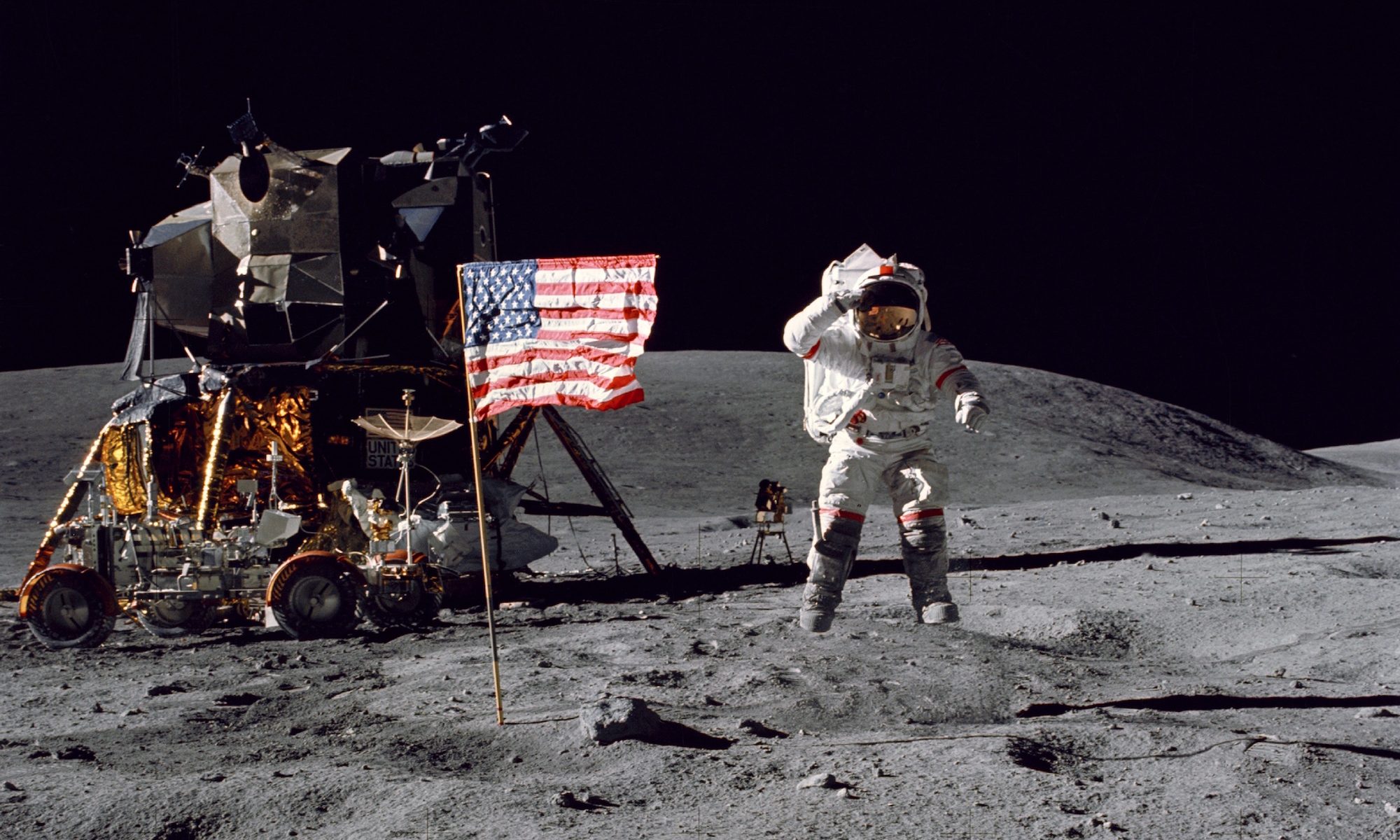Attention conservation notice: If you’re a political scientist or IR scholar on Bluesky,
- Like (and pin) the Political Science feed to make it easier to find relevant content.
- Tag @profmusgrave.bsky.social in a post asking to be added to the Polisky list (make sure your bio has something to do with political science or IR). When you’re added, your request will be “liked” (no further announcement needed!)
- Update your settings to show posts from your feeds in your home feed.
What’s Bluesky?
Bluesky is a new, so far invitation-only social media network that functions a lot like pre-Musk Twitter. There are some key differences, however. For one, there aren’t (yet!) hashtags in the same way Twitter had them (although, notably, Twitter didn’t have hashtags at the beginning, either). This means that organizing posts takes place via feeds.
Feeds offer some of the same functionalities as hashtags, lists, or communities. A feed is simply a curated list of posts on Bluesky. The curation can be done fully openly, as with a feed that searches for any keywords and automatically indexes them. (This can approximate hashtag behavior and some feeds are keyed to hashtag-looking keywords, like #LandBack.) Feeds can also display all posts from some users or some posts from a pre-screened list of users. There are other varieties, too, but these are the ones most relevant to us right now.
The purpose of a feed is to make it easier to find information in the jumble of Bluesky. Posting privileges means that a user can choose to broadcast a post to the feed, where it may have greater reach than on the user’s timeline alone and where it will also be easier to find than on the main timeline.
What’s Polisky?
Polisky is a feed in Bluesky. It is also, as of this writing, one of the largest science communities and one of the very largest feeds on Bluesky altogether, although I do not expect either of those distinctions to endure forever.
Polisky is the political science feed for Bluesky. More accurately, it is a feed about academic political science and related topics comprised of user-nominated posts from a closed list of political scientists, international relations scholars, journalists, think tankers, and associated others.

To post, users must be added to the confusingly-named mute list “PoliSci List”. (Mute lists are, so far, the only way in Bluesky to organize large lists of users; their original function was to share lists of users to be muted, but feed organizers also use them to create lists of users to populate feeds. It’s not confusing at all if you ignore the technical name.)
The list is maintained by me. It is open to anyone within those broad, if subjective, parameters, including faculty, Ph.D. students, and so on.
Polisky is not just an attempt to provide a replacement for hashtags: it’s an effort to democratize the discovery and promotion of academics, experts, and work relevant to that community. If you’re a member of Polisky, you can reach a much larger audience than your follower list alone. The core principle of Polisky is that your follower count shouldn’t determine your ability to reach the discipline.
You may be wondering why there is an approval list for people to post to Polisky. In that case, you are probably new to Bluesky. (What does he mean by that? you wonder. It means you are probably new to Bluesky.)
What’s on Polisky?
Polisky only displays posts (not replies!) that users on the list have marked with “polisci”, “polisky”, or the globe emoji 🌐 . That means it is not a feed of everything that people on the list say, but it is a feed of everything that one of the users with posting privileges has tagged with one of those phrases. Those posts can include users talking about their own or others’ works, or it can include relevant posts by other users that a poster has quote-posted with one of the keywords. (By the way, it can take two to five minutes for a post to appear, so don’t expect it to appear instantaneously.)
How do I Join Polisky?
Anyone can like and follow the Political Science feed–unlike Twitter communities, these are not closed.
Being added to the list does grant permission to post to the feed, but to follow the feed requires liking (pressing the heart icon for) the Political Science feed itself. Liking the feed adds it to the “My Feeds” section of Bluesky (app or Desktop). The next level up is to pin the feed, which makes it easier to find within the My Feeds section.
How do I Use Polisky?
A good way to use Polisky is to follow the feed and see what’s happening. The best way is to contribute to Polisky and its subfeeds.
You might be wondering: is it rude to share your own work to polisky? Absolutely not. Self-promotion is encouraged. As Rabbi Hillel never said, if you are not for your work, who will be for your work? Promote! And if someone else’s work is relevant, promote that too. Aside from usual norms against hate-criming and other abuses, the only thing that would be discouraged would be overly monetizing behavior–but book promotion is okay as long as it’s not spam.
Other Feeds and Subfeeds
Polisky is for a broad audience, but you don’t always want to communicate with such a broad audience–or sometimes you want to communicate with different audiences.
Professor Tim Ruback and Maaike Verbruggen have collected a list of political science expanded universe feeds and subfeeds. (Thanks, folks!!) Some of these are feeds in their own right; some are Polisky subfeeds. (A subfeed is something that uses the same closed list as Polisky.) Check this out! You might find that you want to get active in the Authoritarian Regimes feed or in the Visual International Relations subfeed.
Can I Make My Own Feeds?
Yes! See this explainer.
How Can I Use the Feeds Most Effectively?
To see what’s in your feeds, go to the # (hashtag) icon in the app / desktop version of Bluesky. (If you’re using other apps to access this, I’m going to assume you’re technically competent enough to figure out the corresponding steps.) This will bring up a list of the feeds you’ve liked:

It’s a good idea to check in on your feeds every once in a while. To do that, just click on the feed and you’ll be taken to a page showing all the most recent posts.
Of course, people get lazy and want material delivered to them. (Don’t we all!) That’s why it’s a good idea to change your settings so that posts from the feeds to which you’ve subscribed show up in your home feed. To do this, go to settings (the gearbox icon) and then click “Home Feed Preferences”.

Once you’ve done that, a new menu will show up with ways to customize your home feeds. Scroll to the bottom and hit the toggle for “Show Posts from My Feeds” to set it to “Yes”. (I make no recommendations regarding the other settings I’m showing here.)

Finally, if you’re really into a feed, go to its page and hit the “Pin” button.

Doing this will add the feed to the top of your home feed as a tab that you can access quickly.